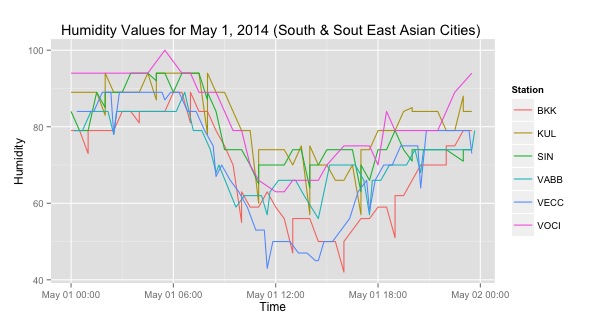weatherData is a collection of functions that will fetch weather (Temperature, Pressure, Humidity etc.) data from the Web for you as clean data frame.
Example showing How to Get Detailed Data for Specific Columns
Let's say that we are interested seeing how the humidity levels vary within one day for a few South East and South Asian cities.
For this example, we don't want summarized data. We want many readings per day, and hence detailed data. Also, we are interested in "Humidity" values, not the default Temperature columns. So we have to use custom_columns
Usage: getWeatherForDate("stationid", "YYYY", optdetailed=T, optcustomcolumns=T)
library(weatherData)
Let's say that we are interested in six cities: Mumbai, Cochin, Kolkata, Bangkok, Kuala Lumpur and Singapore. These are all high humidity cities. First, we need to find the station_id's for each city. (If we know the three letter airport code (say 'BKK') we could use those.
Figure out the parameters needed
For the ones we don't know, the getStationCode function could be of help. We are looking for the 4 letter code.
> getStationCode("Calcutta") #VECC
[1] "INDIA CALCUTTA/DUM DUM VECC 42809 22 39N 088 26E 6 X T 6 IN"
So we know we should use VECC for Kolkata.
getStationCode("Cochin") #VOCI
getStationCode("Bombay") #VABB
So now we can build our cities vector.
cities_to_compare <- c("VECC", "SIN", "KUL", "VABB", "VOCI", "BKK")
But which column has the humidity value? There is a function for that. We can find out using showAvailableColumns()
> showAvailableColumns("VOCI", "2014-05-01", opt_detailed=T)
columnNumber columnName
1 1 TimeIST
2 2 TemperatureF
3 3 Dew_PointF
4 4 Humidity
5 5 Sea_Level_PressureIn
6 6 VisibilityMPH
7 7 Wind_Direction
8 8 Wind_SpeedMPH
9 9 Gust_SpeedMPH
10 10 PrecipitationIn
11 11 Events
12 12 Conditions
13 13 WindDirDegrees
14 14 DateUTC
The humdity column is the 4th column. When we use custom_colums, we have to give it that number. Now, we are ready to fetch the required data for all six cities. Let's write a simple function to help us keep everything ordered. Another reason to write this function is that now we can involve plyr::ldply which will stack things for us nicely into one super-data-frame.
Fetch the Data
getHumidity <- function (city_code, date_string) {
hdf <- getWeatherForDate(city_code, date_string,
opt_detailed=TRUE,
opt_custom_columns=T, custom_columns=4)
#add one column that helps identify the city.
# This is needed so that city name is retained
# when we stack data frames vertically
hdf$Station <- city_code
return(hdf)
}
library(plyr)
humidity_df <- ldply(cities_to_compare, getHumidity, "2014-05-01")
> dim(humidity_df)
[1] 309 3
Now we have the data we need. We can carry out any analysis we wish, or plot the data.
Plot it
ggplot(humidity_df, aes(x=Time, y=Humidity)) +
geom_line(aes(color=Station)) +
labs(title="Humidity Values for May 1,
2014 (South & South East Asian Cities) ")
And here's the resulting plot: